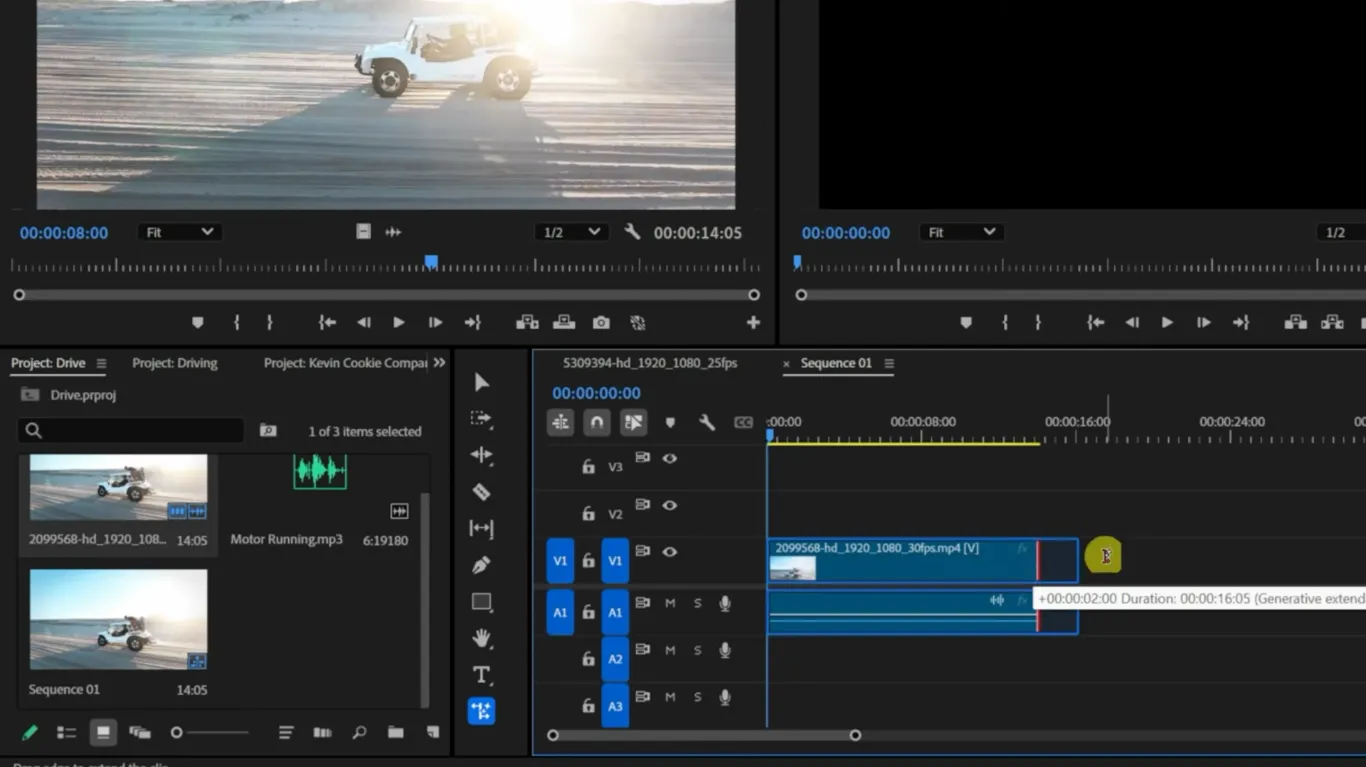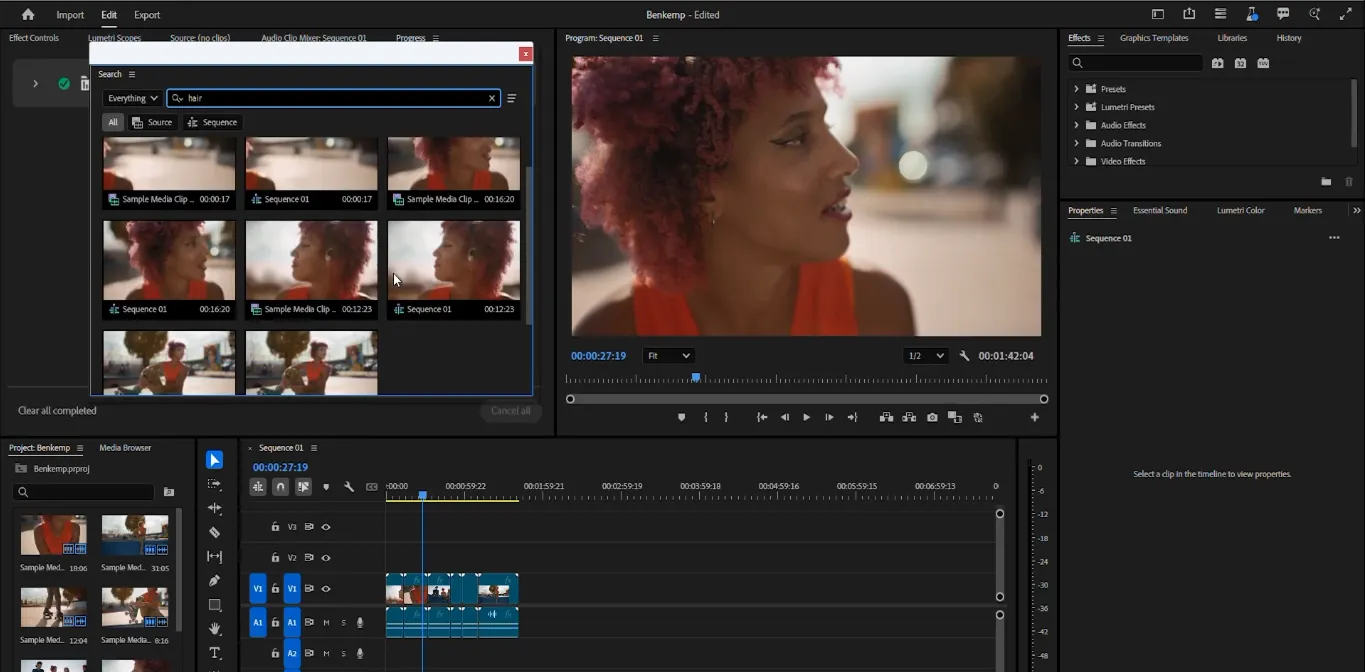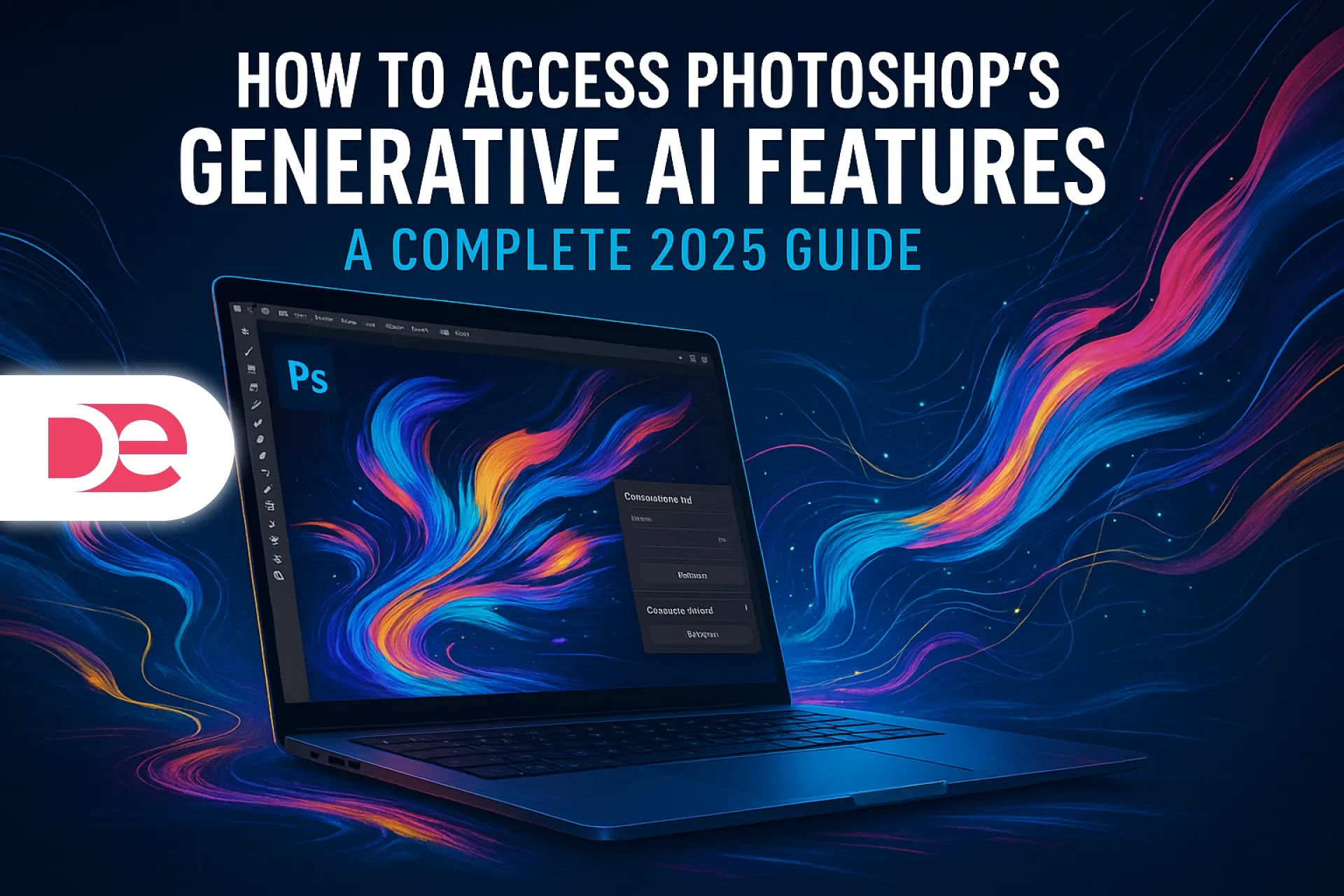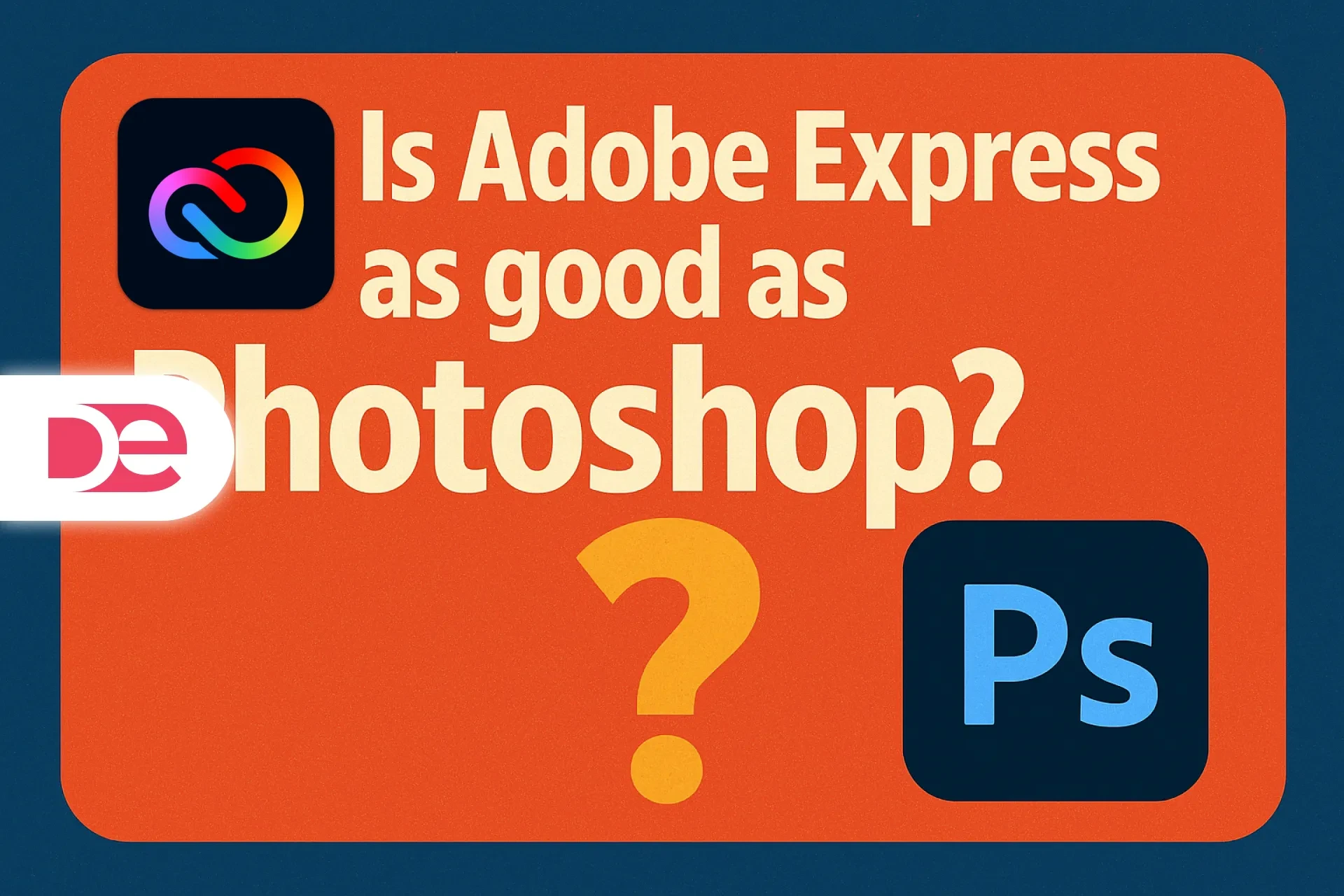Table of Contents
Video has become the default language of the internet, and picking the right editor can make or break your workflow. Independent 2025 industry leaderboards—from G2’s “Best Design Software Products 2025” (G2, 2025) to Gartner Peer Insights “Voice of the Customer” (Gartner, 2025)—converge on one answer: Adobe Premiere Pro is the consensus no. 1 video-editing platform for professional and serious prosumer use in 2025. If you earn a living from motion content, or plan to, Premiere Pro’s blend of AI speed-ups, unmatched plug-in ecosystem, and cross-platform reach keeps it ahead of DaVinci Resolve and Apple Final Cut Pro.
Get the full version FREE for 7 days and follow this tutorial step-by-step.
Download Free Trial
Defining “No. 1”: What the Rankings Really Measure
• Market perception: Peer-review platforms aggregate thousands of verified user ratings across performance, support, and ROI (G2, 2025).
• Feature velocity: Adobe shipped three major AI-powered updates between April and June 2025 alone—Generative Extend, Media Intelligence Search, and auto-translated captions in 27 languages (Adobe Blog, 2025).
• Install base & revenue: The global video-editing-software market is projected to reach US $3.65 billion in 2025, with North America leading demand (The Business Research Company, 2025).
• Cross-platform reach: Premiere Pro runs natively on Apple silicon and Windows, syncs with the cloud-based Frame.io review stack, and exports to every major delivery codec.
Evaluation Criteria You Should Care About
• Stability on long-form projects
• Native AI tools versus external plug-ins
• Third-party marketplace (effects, stock, hardware panels)
• Collaborative review features
• Certification and learning resources
Why Adobe Premiere Pro Leads in 2025
New 25.x Flagship Features
| Editor | Licensing model | Key 2025 strengths | Primary limitation |
|---|---|---|---|
| Premiere Pro | Subscription US $22.99/mo* | AI Generative Extend; richest plug-in ecosystem; After Effects round-trips | Ongoing cost |
| DaVinci Resolve Studio | One-time US $295 | Hollywood-grade color + Fairlight audio | Steep learning curve |
| Final Cut Pro | One-time US $299 | Fastest on Apple silicon; 3D titles | macOS-only |
| CapCut Desktop | Freemium | Rapid social-media templates | Limited pro color tools |
*Price for U.S. subscribers, July 2025; regional taxes may apply.
Generative Extend (Firefly): Seamlessly stretches a clip up to two seconds—ideal for timing fixes without reshoots (Adobe Blog, May 2025).
Media Intelligence Search: Type “sunset drone shot,” jump straight to matching footage thanks to Firefly vision tags (Adobe MAX Keynote, 2024).
Auto-Translate Captions: One-click captions in 27 languages make global distribution frictionless (Adobe Blog, June 2025).
Advanced Color Management 2.0: Three new Wide-Gamut presets preserve HDR pipelines while supporting legacy Rec. 709 (Adobe Release Notes 25.3, 2025).

Edit Faster with the Latest Premiere Pro
Tap into Generative Extend, text-based editing, and GPU-boosted exports—right inside your timeline.
Get Premiere ProStep-by-Step Guide: Getting Productive Fast
• Install release 25.3 via the Creative Cloud app.
• Create a Production (File › New › Production) to keep multi-episode projects organized.
• Import with Proxies: File › Create Proxies › H.264 Low Res. You edit smoothly even on thin-and-light laptops.
• Generate a transcript: Text Panel › Transcribe Sequence. Premiere creates searchable text and enables ripple-delete of dead air.
• Leverage Adjustment Layers for non-destructive color grades.
• Tag audio with Essential Sound and auto-duck background music beneath dialog.
• Export via GPU HEVC or the new AV1 beta for maximum quality-to-file-size.
• Share on Frame.io straight from the Export panel so clients can comment on-frame.
Pros, Cons & Risk Management
Pros
• Rapid AI-powered iterations keep you competitive in a fast-moving social-video landscape.
• Broad hardware support, from entry-level gaming laptops to RTX 6000 workstations.
• Vast knowledge base—over 45 million YouTube tutorials mention Premiere (YouTube Analytics, 2025).
Cons
• Subscription fatigue if you prefer perpetual licenses.
• Complex interface: 150+ panels and 1 000+ menu items.
• Third-party plug-ins may break on major OS upgrades (macOS 15, Windows 12).
Risk-Mitigation Tips
• Lock client projects to stable builds: Preferences › Auto-Update › Off.
• Enable project backups every five minutes to Creative Cloud and a local NAS.
• Keep a hardware-accelerated H.264 fallback preset for emergency exports.
Mini Case Study: A Two-Person Channel Triples Output
Channel: Code & Coffee (240 K subscribers)
Challenge: Editing long-form 4 K tutorials took 12 hours on an i7 laptop.
Solution: Migrated to Premiere Pro 25.2 on an M3 MacBook Pro; used Text-Based Editing to trim silences, Generative Extend for B-roll timing, Frame.io for reviewer notes.
Outcome: Average edit time fell to 4 hours, weekly uploads grew 3×, revenue rose 70 % (Channel Analytics, 2025).
Common Mistakes & Expert Tips
Mistakes
• Ignoring color-management presets, causing washed-out exports.
• Stacking multiple LUTs before primary color correction.
• Relying on autosave without an off-site backup.
• Exporting at maximal bit-rate for social platforms, triggering down-sampling artifacts.
Expert Tips
• Use Adjustment Layers for effect stacks so you can toggle entire looks on/off.
• Map J-K-L plus Shift modifiers to shuttle at 2× and 4× real-time speeds for faster screening.
• Build a Quick Export preset (H.264, VBR 12 Mb/s 1080 p) for rapid client previews.
• Reserve Generative Extend for B-roll; looping on talking-head footage is more noticeable.
FAQs
Conclusion: Should You Choose Premiere Pro?
If your priority is industry-standard workflows, rapid AI tooling, and seamless collaboration, Adobe Premiere Pro remains the undisputed leader in 2025. Competitors excel in niche areas—DaVinci’s color science, Final Cut’s speed—but none match Premiere’s breadth of features, plug-in marketplace, or Firefly-powered innovations. Download a free 7-day trial today and benchmark your current editor; chances are the time you save will pay for the subscription within a single project.
Level-up Your Edits with Adobe Premiere Pro →