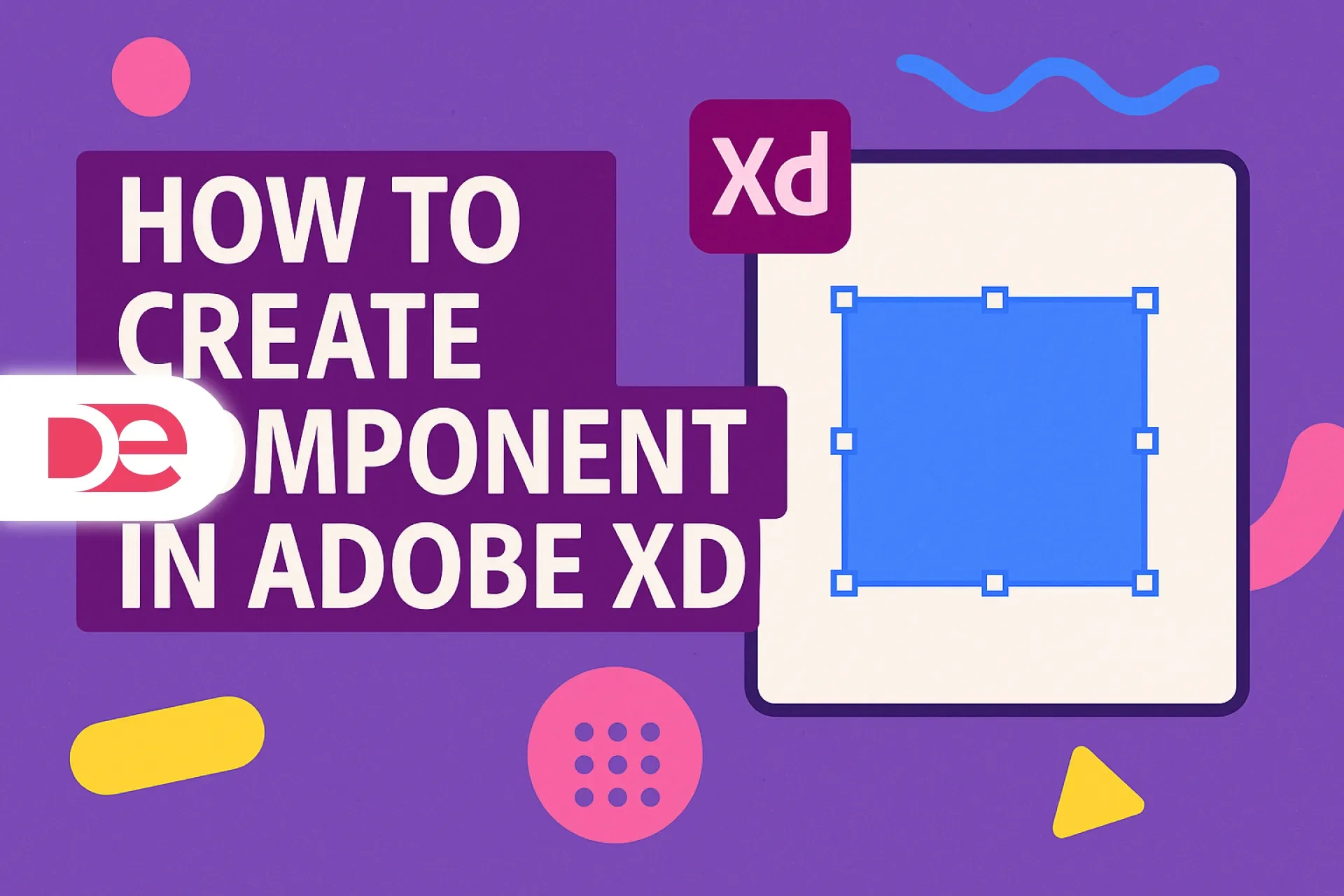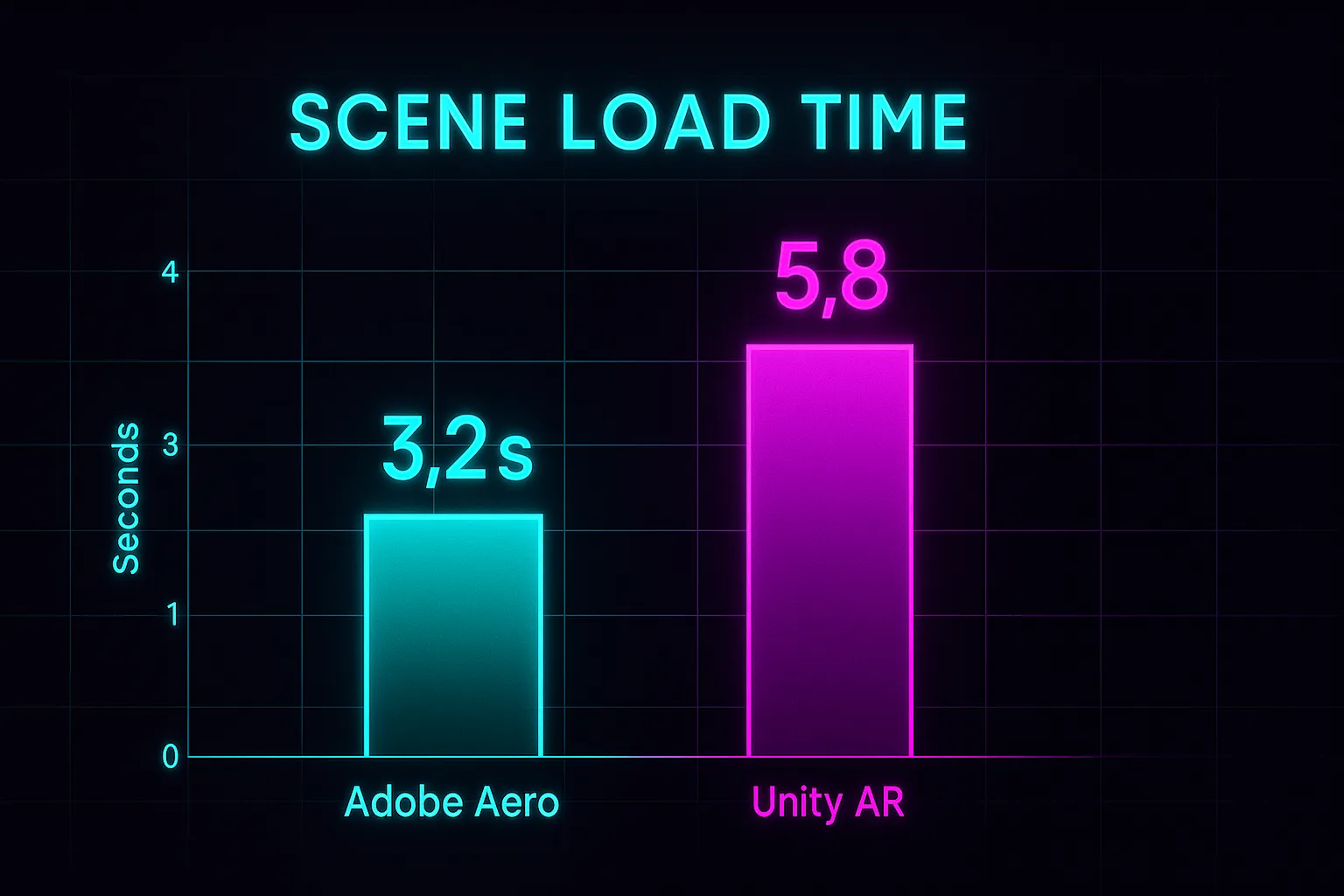Augmented reality is no longer a novelty—it is a must-have storytelling layer for brands, educators, and creators. With Adobe Aero, you can build immersive AR scenes without writing code and publish them directly to iOS or Android in minutes.
This hands-on Adobe Aero tutorial walks you through every step: importing 3D models, adding interactivity, and deploying a polished AR experience that dazzles end users. Whether you are a designer new to AR or a seasoned 3D artist, this guide equips you with best practices for professional-grade results.
Table of Contents
What Is Adobe Aero?
Adobe Aero is a no-code authoring tool that lets designers assemble interactive augmented-reality scenes using 2D artwork or 3D models. It integrates tightly with Photoshop, Illustrator, and Substance 3D, turning existing Creative Cloud assets into mobile AR content.
• Device support: iOS, iPadOS, and public beta for Android.
• File formats: USDZ, GLB, OBJ, FBX, and layered PSD.
• Interactivity: Behavior builder for tap, drag, and proximity triggers.
• Distribution: Share links, QR codes, or export as a .real file for App Clip.
Key Benefits of Adobe Aero
Advantages
• Rapid prototyping—drag-and-drop 3D assets, preview in real scale instantly.
• Seamless Adobe pipeline—edit textures in Substance Painter, sync changes live.
• No coding—visual behavior panels replace scripting.
• Cloud links—stakeholders view AR scenes without installing an app.
Disadvantages
• Limited physics—gravity and collisions are basic compared with game engines.
• iOS-centric—full feature set still rolling out to Android.
• File size—complex textures increase download time.
Real-World Use Cases
• E-commerce previews: Place furniture or sneakers in your own space before purchase.
• Museum guides: Overlay historical animations on artifacts for visitor engagement.
• Packaging campaigns: Scan a cereal box to reveal an interactive game.
• Education: Visualize the solar system at scale in the classroom.
• Portfolio showcases: Present 3D art in context during client pitches.
See a live retail example in our earlier post on Generative Fill for product mock-ups, or compare advanced workflows in After Effects Rotobrush.
Adobe Aero vs Unity AR Foundation vs Reality Composer
| Feature | Adobe Aero | Unity AR Foundation | Reality Composer |
|---|---|---|---|
| Code Needed | None | C# scripting | None |
| Platform Output | iOS / Android link | Native app build | iOS only |
| Physics | Basic | Advanced | Basic |
| Learning Curve | Easy | Steep | Easy |
Step-by-Step Workflow: From 3D Model to Mobile Deployment
1. Prepare Your 3D Assets
• Optimize polygon count under 100 K for smooth performance.
• PBR textures: base color, normal, roughness at 2 K resolution.
• Export as USDZ or GLB from Blender or Substance 3D Painter.
2. Import into Adobe Aero
• Open Adobe Aero (desktop beta or mobile).
• Tap + Add, choose Files, and select your USDZ.
• Use pinch gestures to scale the model in the preview pane.
3. Define Anchors and Planes
• Aim device at a textured surface; Aero auto-detects planar tracking.
• Tap the blue reticle to drop your asset.
4. Add Interactivity with Behaviors
• Choose the model, tap Behaviors.
• Add Trigger: Tap. Action: Animate spin 360° over 3 seconds.
• Chain multiple actions such as change opacity or play audio.
5. Preview and Debug
• Use the Preview mode to test at 1:1 scale.
• Check lighting; adjust environmental intensity slider for realism.
• Ensure animation loops seamlessly.
6. Publish and Share
• Tap Share > Create Link. Aero uploads the scene to Creative Cloud.
• Copy the URL or download a QR code for print collateral.
• For native integration, export as .real file and embed in an App Clip.
7. Performance Tips
• Reduce texture sizes for Android (limit 50 MB total).
• Avoid transparent PNG planes; use baked alpha to cut polygons.
• Profile with Xcode Instruments on iOS to monitor FPS.
For official documentation, visit Adobe Aero product page.
FAQs
Conclusion & Next Steps
With this Adobe Aero tutorial, you have learned how to convert 3D models into shareable AR stories in under an hour. As consumer devices embrace AR glasses, mastering Aero today positions you at the forefront of immersive content creation.
Have questions or success stories? Drop a comment below, share this guide with your team, and start building your next reality!