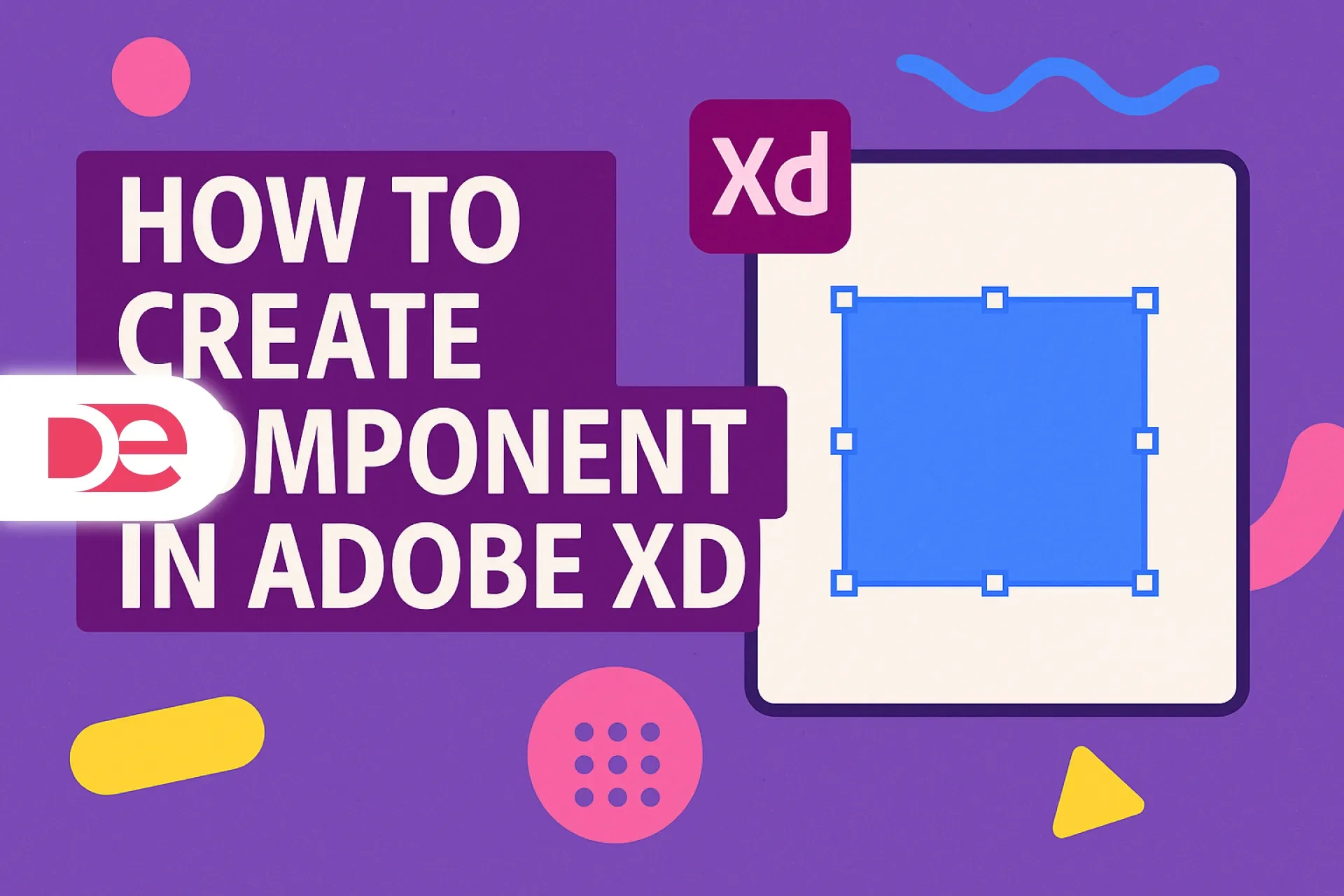Table of Contents
Technology projects today move at breakneck speed. Whether you are designing a mobile app, preparing a client pitch deck, coding a SaaS dashboard, or producing digital marketing assets, your team often struggles with the same bottlenecks: limited design resources, tight deadlines, and budget constraints. In an era where user expectations are sky-high, you cannot afford to settle for “good enough.” You need assets, templates, and creative tools that allow you to deliver polished, professional results—fast.
This is where Envato Elements comes into play. Envato is more than just another stock library; it is an all-in-one creative subscription platform designed to help you accelerate production cycles without compromising quality. With unlimited downloads across millions of digital assets—including UI kits, presentation templates, stock video, fonts, audio tracks, and plugins—Envato empowers developers, designers, and marketers to work smarter and move faster.
In this article, we will unpack exactly how you can leverage Envato Elements to supercharge your tech projects. From understanding what the platform offers to step-by-step guidance, case examples, common pitfalls, and expert tips, you will leave with a clear roadmap for integrating Envato into your daily workflow.
What Is Envato Elements?
Envato Elements is a subscription-based service providing unlimited access to a vast library of creative assets. It was built by Envato, the global marketplace known for platforms like ThemeForest and AudioJungle.
Key Features
• Unlimited downloads: Unlike per-asset pricing, you can download as many items as you need.
• Diverse categories: Templates, graphics, photos, fonts, audio, video, and even WordPress plugins.
• Commercial license: Everything comes with a straightforward license suitable for client and commercial projects.
• Curated quality: Assets are reviewed for professional standards, saving you from sifting through low-quality resources.
• Integrated tools: Access fonts via Adobe Fonts integration, or plug templates directly into apps like PowerPoint, Keynote, and Figma.
For tech projects, this means you can move from concept to polished deliverable without reinventing the wheel every time.
Why Envato Elements Matters for Tech Projects
When you are working on technology-driven initiatives—be it a SaaS product, a startup pitch, or an enterprise dashboard—design consistency and time efficiency are everything. Here is why Envato stands out:
• Speeds up prototyping: Use UI kits and mockup templates to present ideas quickly.
• Elevates presentations: Ready-to-use slide decks save hours of formatting.
• Professional polish: Stock video, icons, and fonts instantly enhance user trust.
• Budget efficiency: A flat subscription fee replaces expensive one-off purchases.
• Scalability: Teams can reuse assets across multiple projects without cost blowout.
Step-by-Step: How to Supercharge Projects with Envato Elements
Step 1: Define Your Project Needs
Start by listing out what your tech project requires. Are you building a mobile app, pitching investors, or running a digital ad campaign? Identify categories like UI templates, stock video, or infographics.
Step 2: Search the Envato Elements Library
Use filters to refine by file type, software compatibility, style, or theme. For example, a search for “AI dashboard UI kit” can instantly provide dozens of ready-made layouts.
Step 3: Download and Integrate
With one click, download assets in compatible formats (PSD, Figma, PPTX, After Effects). Import them directly into your development or design tools.
Step 4: Customize for Branding
Envato’s assets are designed for easy customization. Replace placeholder text, adjust colors, or integrate brand guidelines to make them yours.
Step 5: Deploy Faster
Whether it’s embedding icons into a SaaS app or exporting a polished investor deck, Envato cuts production timelines drastically.
Practical Example: A SaaS Startup Case Study
Imagine a SaaS founder preparing for a seed funding round. The founder’s small team faces three challenges: they need a slick prototype, a compelling pitch deck, and promo materials for social media.
How Envato Solves It:
• Prototype: The team downloads a Figma UI kit from Envato Elements to rapidly mock up their SaaS dashboard.
• Pitch Deck: They grab a professional PowerPoint template, customize slides with metrics, and present with confidence.
• Marketing Assets: They use stock video and royalty-free music for a 60-second explainer video.
In less than a week, they create investor-ready materials that would have taken a month without Envato.
Common Mistakes to Avoid
While Envato Elements is powerful, users sometimes fall into avoidable traps:
• Overloading with assets: Downloading too many templates at once can overwhelm your workflow. Focus on a few high-impact tools.
• Skipping customization: Simply using templates “as is” can look generic. Always tailor to your brand identity.
• Ignoring licensing nuances: While Envato’s license is straightforward, remember to register each project in your account for compliance.
• Overusing trends: Leaning too heavily on trendy designs may make your project feel dated quickly. Balance trend with timeless design.
Expert Tips for Maximizing Envato Elements
• Build an asset library: Organize downloaded items into categories for quick future access.
• Leverage collections: Envato allows you to save assets into collections—great for team collaboration.
• Stay updated: New assets are added regularly. Set reminders to check for fresh resources.
• Integrate with workflow tools: Use Envato assets directly in Figma, Adobe XD, or PowerPoint without extra conversion steps.
FAQ: People Also Ask
Conclusion: Accelerate Your Next Tech Project
In today’s competitive digital economy, speed, polish, and creativity determine success. With Envato Elements, you gain a force multiplier: a library of professional assets that shortens timelines, enhances visuals, and keeps budgets under control. Whether you are a solo entrepreneur, a startup founder, or part of a corporate innovation team, integrating Envato into your workflow can be the difference between average output and standout impact.
The next time you’re gearing up for a tech project, don’t start from scratch—supercharge it with Envato Elements.