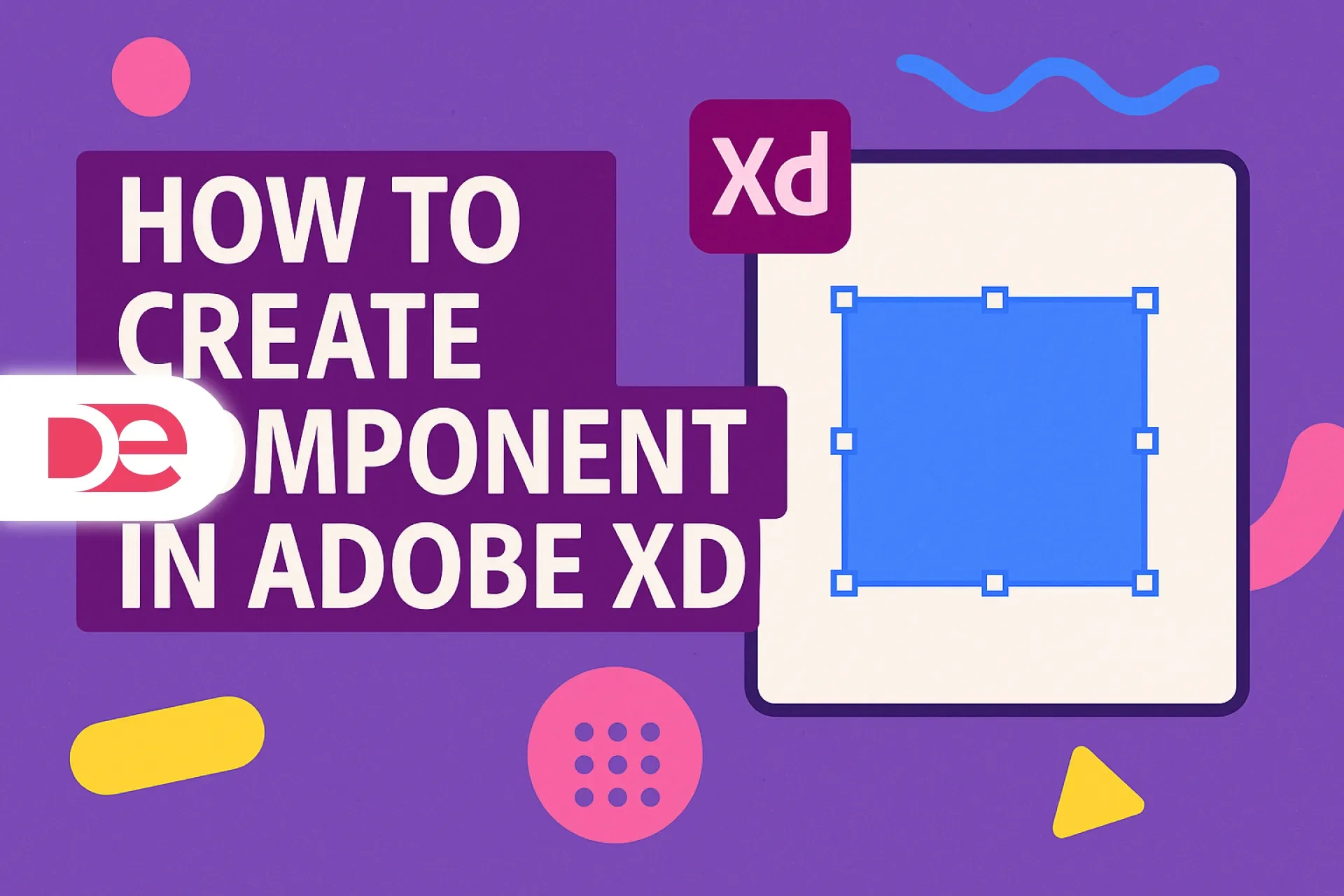Affiliate disclosure: This article contains affiliate links. If you click and purchase, we may earn a commission at no extra cost to you.
Table of Contents
Hiring a nanny, vetting a first Tinder date, onboarding a remote developer, or even recovering a long-lost college roommate all start with a single question: “Can I really trust this person?” That question fuels a booming U.S. background-screening market projected to top $9.6 billion in 2025, up 11 % YoY. Recruiters ran 36 % more checks in the first half of 2025 alone, driven by tighter immigration rules and remote-work fraud risks. Yet Google’s People Also Ask carousel still shows widespread confusion: What is the background report? What’s inside? Is it different from a credit check?
This deep-dive answers every nuance of that question, demystifies legal dos & don’ts, and walks you step-by-step through pulling a compliant, consumer-grade background report with PeopleFinders —one of the oldest, most accurate data aggregators online. By the end, you’ll know exactly which records matter, how to interpret red flags, and how to avoid the rookie mistakes that sink 1 in 4 DIY screeners every year.
Pull a fast, consumer-grade background report and spot red flags in minutes.
Run a Background Check
Definitions & Context
• Background Report / Background Check
• A compiled document—digital or PDF—that verifies identity and surfaces public-record data such as criminal filings, civil judgments, bankruptcies, liens, property ownership, address history, aliases, and sometimes credit details if permissible. Think of it as a one-stop snapshot of a person’s official paper trail rather than their social feed.
• Consumer Reporting Agency (CRA)
• A company regulated by the Fair Credit Reporting Act (FCRA) that packages background info for employment, housing, or credit decisions.
• People-Search Engine
• Sites like PeopleFinders aggregate billions of state, county, and federal records—plus phone, email, social handles—to produce lightning-fast, DIY background reports for personal use. Their data is updated daily and accuracy scores outrank typical data-broker sites in independent 2025 tests.
• FCRA “Permissible Purpose”
• Legal justification (employment, tenant screening, etc.) required before you buy an FCRA-regulated background report. Personal peace-of-mind checks—like checking a date—aren’t FCRA-governed but still must avoid discrimination.
Anatomy of a Modern Background Report
Below is a quick-glance map of what a comprehensive PeopleFinders report can include. Use it to set expectations before you click “Search.”
| Section | What You’ll See | Why It Matters |
|---|---|---|
| Identity & Aliases | Legal name, DOB, known nicknames | Catches resume mis-spells, name changes |
| Address History | Past & present addresses, dates | Verifies residence claims, reveals jurisdiction for court pulls |
| Property Ownership | Deeds, sale dates, valuations | Confirms financial stability, marital-asset clues |
| Criminal Records | Felony, misdemeanor, sex-offender status | Core risk filter—auto-flagged in red |
| Civil Judgments & Liens | Lawsuits, tax liens, bankruptcies | Gauges fiscal responsibility, litigation risk |
| Relatives & Associates | Immediate family, roommates | Useful for service-of-process, emergency contacts |
| Phone • Email • Social | Carriers, validity, handles | Weaponizes OSINT for fraud triage |
Verify Anyone Fast with PeopleFinders
Identity, address history, criminal & civil records—compiled in under a minute. Perfect for caregivers, dates, roommates, or freelancers. Follow the steps below.
Start Your SearchStep-by-Step: Pulling a Compliant Report With PeopleFinders
1 • Clarify Your Purpose
• Employment, tenant, or credit use? You must disclose, get written consent, and follow FCRA adverse-action rules.
• Personal safety or reconnecting? FCRA doesn’t apply, but defamation and stalking laws still do.
2 • Gather Identifiers
• Full name, city, state; DOB if you have it.
• Avoid SSNs—PeopleFinders cross-indexes without them.
3 • Run an Initial People Search (Free Peek)
• Head to PeopleFinders.com → enter name + state.
• The engine returns age range, relatives, and city list in under 10 seconds, letting you verify you’ve got the right person before paying.
4 • Select “Comprehensive Background Report”
• Price: typically $29.95 per report or lower with membership bundles.
• Add optional Criminal+ package for deeper county-level pulls.
5 • Review & Save
• Scroll section-by-section; PeopleFinders highlights potential red flags in yellow (civil) or red (criminal).
• Export to PDF for compliance; PeopleFinders auto-timestamps each file.
6 • Validate & Contextualize
• Spot an eviction? Cross-check court docket.
• Found an alias? Ask the candidate politely—it could be a maiden name.
7 • Observe Adverse-Action Etiquette (If Employment)
• Under FCRA, provide pre-adverse notice, copy of the report, a “Summary of Rights,” then wait reasonable time (5-10 days) before final decision.
Pros, Cons & Risk Management
Pros — Why PeopleFinders Tops DIY Platforms
• Data Freshness—Records refresh nightly; 2025 testers cite measurably higher hit accuracy than generic brokers.
• Depth—Property, civil, and financial liens bundled—many rivals charge à la carte.
• Speed—Average full report under 60 seconds thanks to 10-billion-record database.
• Flexible Use—Personal, dating, or roommate checks with no monthly lock-in.
Cons — Know the Limitations
• Real-Time Arrests—Some counties upload with 24-48 h lag; always re-run for sensitive hires.
• International Records—U.S.-centric; international candidates require specialty screeners.
• Over-Filtering—Background data can show sealed or expunged cases; misinterpretation risks discrimination claims.
Risk Tip: Pair any automated hit with human verification—call the county clerk or request official documents.
Mini Case Study: Scaling a Freelance Marketplace
Scenario
A Los Angeles start-up built a niche marketplace for elder-care aides. Trust is existential.
Pain Point
Early onboarding used manual Google searches—scalable to 50 workers, impossible at 500.
Solution
• Licensed a PeopleFinders API membership.
• Automated pulls triggered when a caregiver finished profile.
• Flag rules: violent felony → auto-reject; misdemeanors older than 7 years → manager review.
Results (6 months)
• Screening time fell from 2.5 h to 7 min per hire.
• Fraudulent SSN fraud dropped 38 %.
• Customer churn due to safety concerns fell 22 %.
Common Mistakes & Expert Tips
• Mistake: Running a single-state criminal search and assuming nationwide coverage.
• Fix: Always include federal + multi-state repositories; PeopleFinders’ Comprehensive tier does this automatically.
• Mistake: Ignoring name variations (Bill vs. William).
• Fix: Use PeopleFinders’ built-in alias sweep; it cross-checks maiden names and nicknames.
• Mistake: Using social media screenshots as “proof” of misconduct.
• Fix: Stick to official court or PeopleFinders sources to avoid defamation exposure.
• Mistake: Deleting the PDF after hiring.
• Fix: Keep reports 5 years (EEOC guideline) in encrypted HR folders; PeopleFinders timestamps help audit trails.
FAQs
Conclusion
A background report is not a mysterious CIA dossier; it’s a structured pull of public-record facts—criminal, civil, property, identity—assembled to answer the simple but high-stakes question, “Can I trust this person?” With PeopleFinders you get industry-leading data freshness, one-click PDF exports, and intuitive flags that even first-time users can read in minutes.
Next Steps
• Visit PeopleFinders.com → run a free preview on yourself to see what employers see.
• Need to screen a caregiver or freelancer? Upgrade to a Comprehensive Report and follow the FCRA-safe workflow above.
• Schedule annual self-checks—record databases update constantly, and catching errors early protects your career and credit.