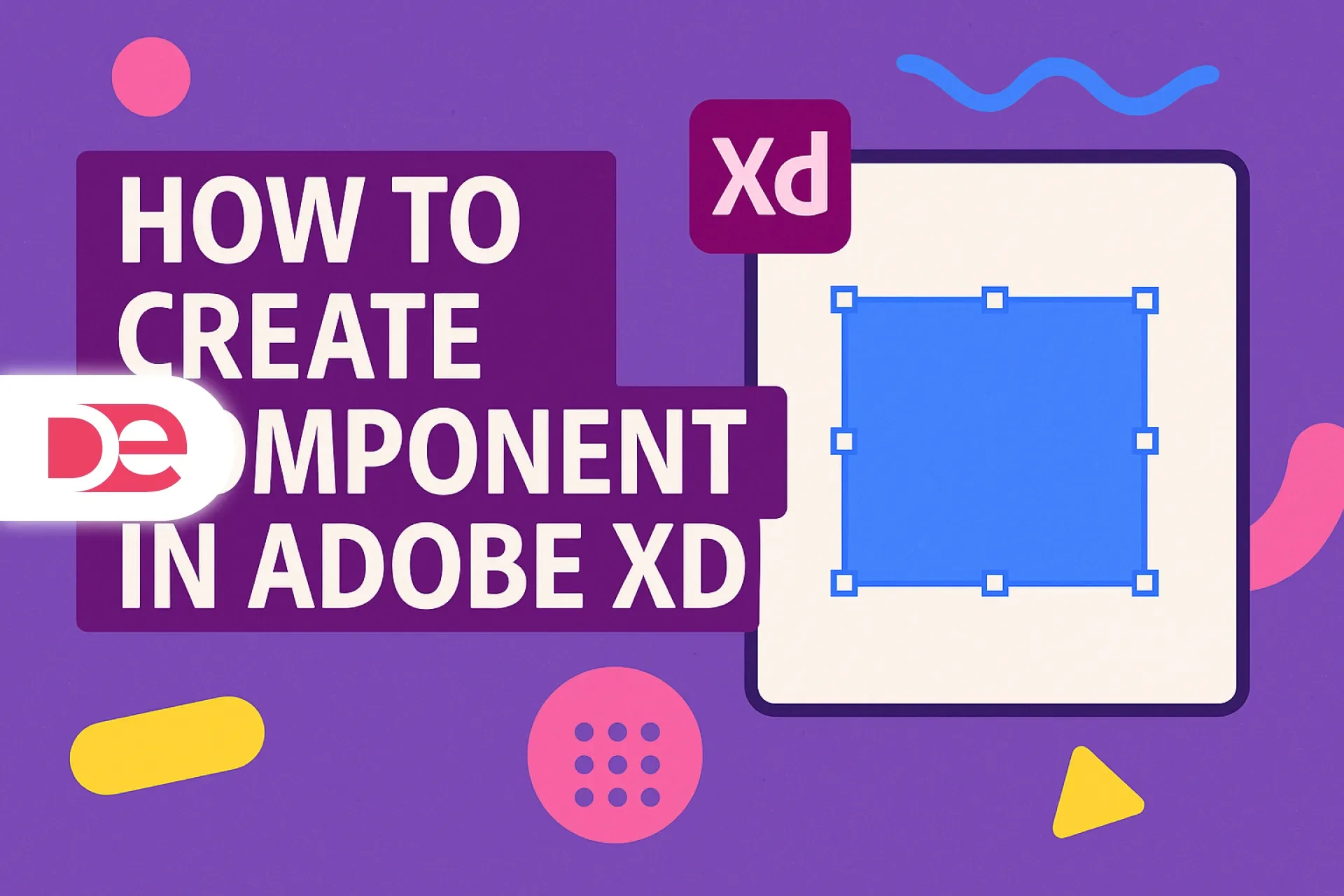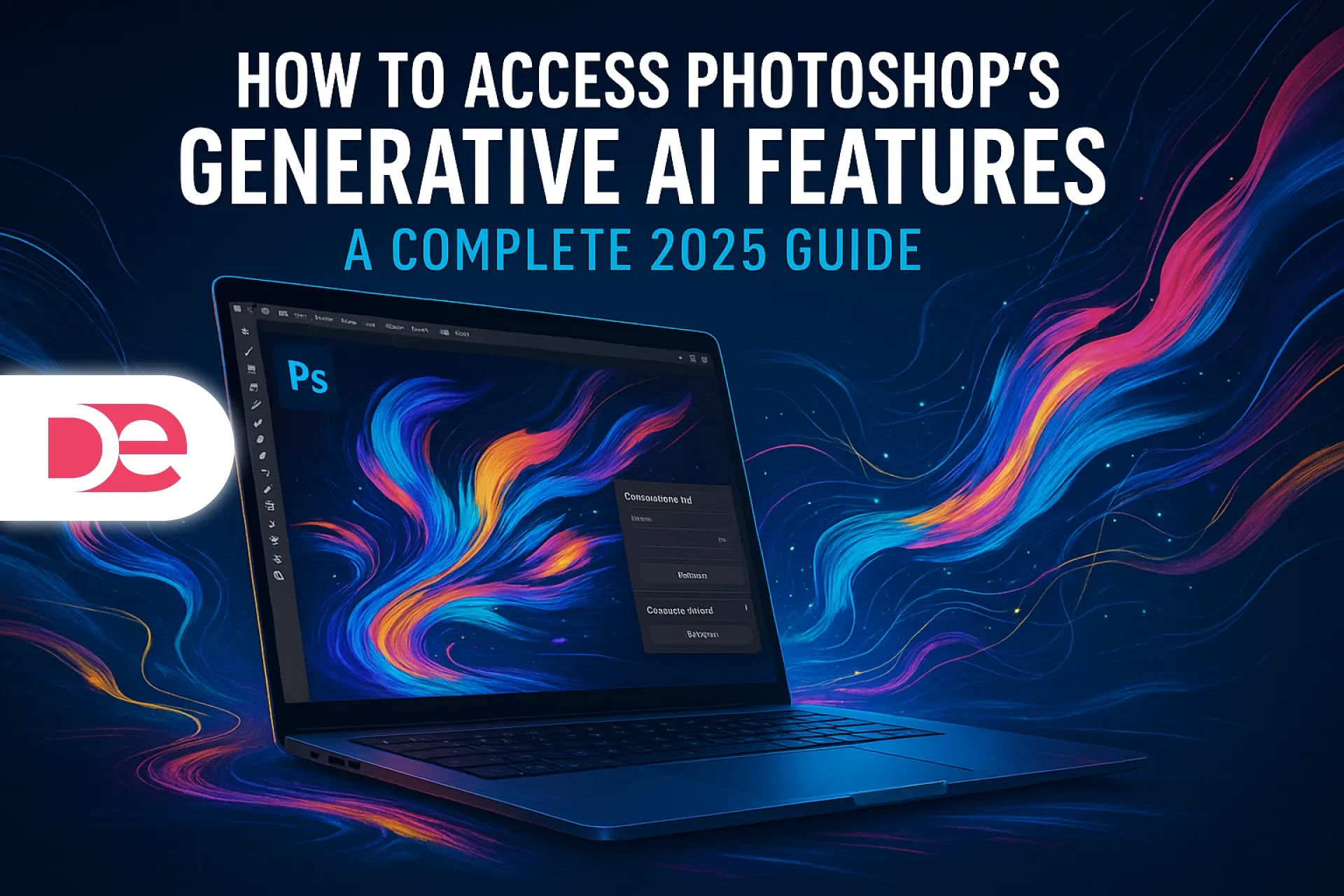Table of Contents
PDFs still rule the business world—an estimated 3 trillion files are in circulation worldwide — so picking the right Acrobat plan can save you serious time (and money). In 2024 – 2025 Adobe expanded its line-up beyond the familiar Free Reader, Standard, and Pro tiers to a brand-new “Premium” plan that bundles every Pro feature with the AI-powered Acrobat AI Assistant. This guide shows exactly how the four tiers differ, when each one makes sense, and how to avoid common upgrade traps.
Grab the full version FREE for 7 days and follow this guide step-by-step.
Download Free Trial
Definitions & Context
• Acrobat Reader (Free). Lets you open, search, annotate, sign, share, and print PDFs on any device. No editing or creation tools are included.
• Acrobat Standard. Adds essential PDF creation and editing on Windows only—think text/image edits, page re-order, basic password protection, and single-signature e-sign requests. Costs $12.99 /mo on an annual plan.
• Acrobat Pro. Everything in Standard plus cross-platform support (Windows & macOS), OCR for scanned docs, compare files, redaction, preflight, advanced e-sign workflows, and PDF/X/A/E compliance. Runs $19.99 /mo on an annual plan.
• Acrobat Premium (new, 2025). Combines every Pro capability and includes Acrobat AI Assistant out of the box, so you can chat with documents, auto-summarize, and generate content. Enterprise pricing starts around $356–$376 per user per year (≈ $30 /mo).
Feature Matrix at a Glance
| Capability | Reader | Standard | Pro | Premium |
|---|---|---|---|---|
| View & annotate | ✔︎ | ✔︎ | ✔︎ | ✔︎ |
| Basic e-sign & forms | ✔︎ | ✔︎ | ✔︎ | ✔︎ |
| Create & edit PDFs | ✔︎ | ✔︎ | ✔︎ | |
| Convert to Office | ✔︎ | ✔︎ | ✔︎ | |
| Windows & macOS | ✔︎¹ | ✔︎ | ✔︎ | |
| OCR scanned docs | ✔︎ | ✔︎ | ||
| Redact & compare | ✔︎ | ✔︎ | ||
| Unlimited bulk e-sign | ✔︎ | ✔︎ | ||
| Acrobat AI Assistant | Add-on | Add-on | Add-on | Included |
| Typical price (indiv.) | Free | $12.99 /mo | $19.99 /mo | ≈ $30 /mo |
¹ Reader supports macOS, but Standard is Windows-only. Pricing based on U.S. annual, billed-monthly rates (April 2025).

Work Smarter with the Latest Acrobat
Edit, sign, protect & now chat with your PDFs — all in one app.
Get Acrobat NowStep-by-Step Guide: Choosing the Right Plan
Step 1 – List Your PDF Workflows.
• Do you only read, sign, and share? Reader may suffice.
• Need quick edits, conversions, or password protection? Standard covers basics.
• Handle contracts, large scan batches, or compliance audits? Pro’s OCR, redaction, and compare tools are worth it.
• Want AI summaries, multi-doc chat, and future-proofing? Premium (or Pro + AI add-on) pays back in saved hours.
Step 2 – Count e-Signatures. High-volume or bulk senders should skip Standard; Pro and Premium include advanced Adobe Sign routing.
Step 3 – Check Platform Needs. Mac users jump directly to Pro or Premium—Standard is Windows-only.
Step 4 – Compare True Cost.
• Standard: $155.88/yr (annual plan).
• Pro: $239.88/yr.
• Premium: ≈ $360 +/yr but bundles AI (otherwise +$59.88 yr as add-on).
Step 5 – Pilot Before You Buy. Use Pro’s 7-day trial or add AI Assistant monthly to test value without a full commitment.
Pros, Cons & Risk Management
• Reader Pros: Free, lightweight. Cons: No editing—hidden productivity tax when you end up re-exporting in Word.
• Standard Pros: Cheapest editor, solid for HR & finance clerks. Cons: Windows-only; lacks redaction & OCR, leaving compliance gaps.
• Pro Pros: Full toolset, cross-platform, advanced security. Cons: Higher learning curve; AI sold separately.
• Premium Pros: Everything + AI Assistant; future “Firefly for PDF” features arrive here first. Cons: Highest price; budgeting challenge for very small teams.
Risk Tips
• Avoid ghost licenses. Audit active users quarterly to prevent paying for unused seats.
• Sandbox sensitive docs before using AI. While Adobe says content isn’t used to train models, lock down confidential PDFs or anonymize first.
Mini Case Study: Atlas Legal Consulting
Scenario. A 10-lawyer boutique firm relied on free Reader plus manual note taking—averaging 3 hours to review a 70-page contract. After a two-week Premium pilot the team:
• Slashed first-pass reviews to 45 minutes using AI Assistant summaries.
• Redacted PII 60 % faster via Pro-level redaction.
• Recovered costs in month three, even at ~ $300 per seat.
Lesson: For doc-heavy industries, Premium’s AI speed bump quickly outweighs the higher subscription.
Common Mistakes & Expert Tips
• Mistake: Buying Standard for Macs and discovering it’s Windows-only.
• Tip: If your fleet is Mac-heavy, budget for Pro from day one.
• Mistake: Ignoring redaction features and manually black-boxing text (still searchable!).
• Tip: Use Pro/Premium’s true Redact tool which burns data irreversibly.
• Mistake: Letting AI Assistant hallucinate unchecked.
• Tip: Always click the built-in citation links before pasting a summary outward.
• Mistake: Paying twice for e-sign tools.
• Tip: Acrobat Pro/Premium already include Adobe Sign—retire separate DocuSign seats to fund the upgrade.
FAQs
Conclusion: Match Features to Workflows
If you mostly read and sign, stick with Reader and grab the AI add-on when you’re drowning in documents. Creators who need basic edits can choose Standard—but only on Windows. Cross-platform teams, compliance-driven industries, or anyone who redacts and collates daily should land on Pro. And if your competitive edge hinges on summarizing, querying, and reusing information lightning-fast, Premium (or Pro + AI Assistant) will pay for itself in weeks, not months.
Elevate Your PDFs with Adobe Acrobat →